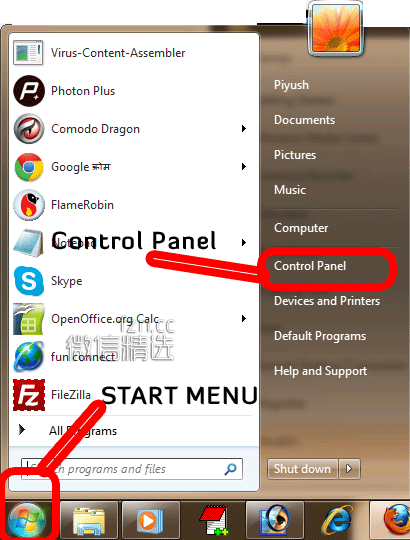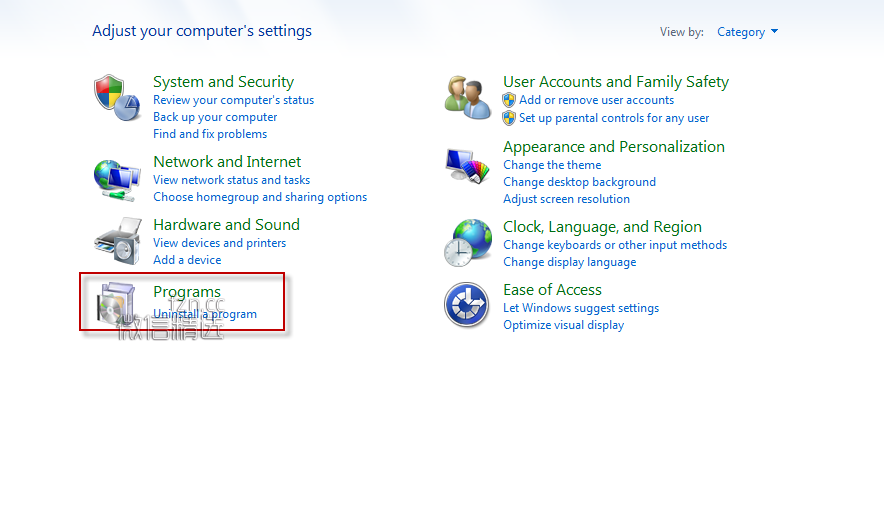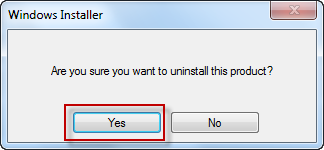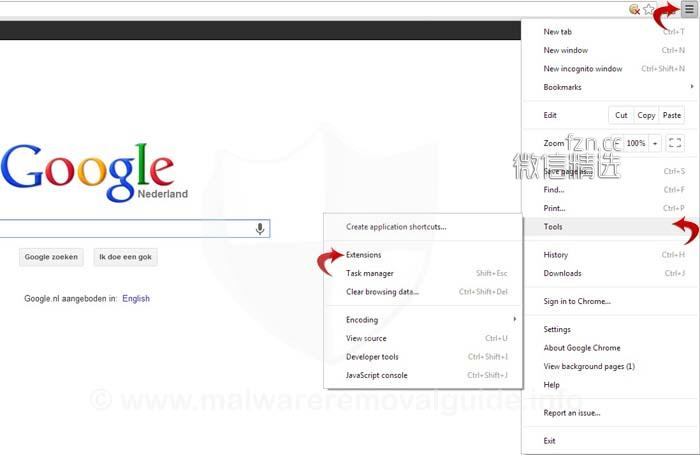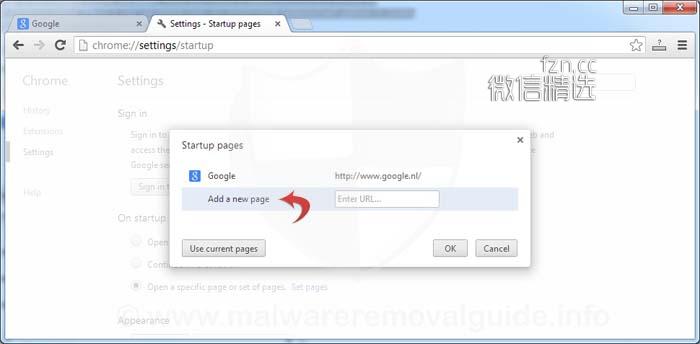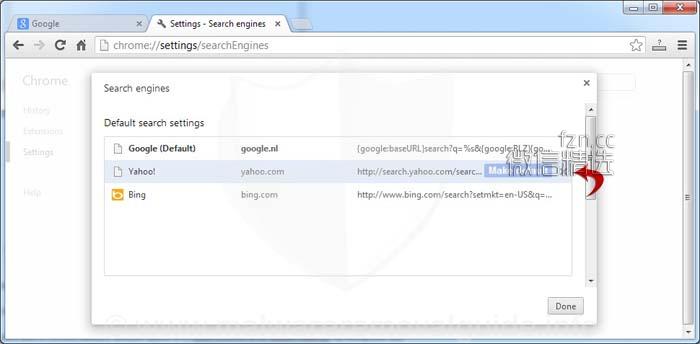被Intriend.net 、wonderlandads.com浏览器重定向广告折腾了挺久的,用了国内xx安全助手、xx管家查不出来。 百度也找不到相关解决办法。后来实在受不了了,英文搜索信息终于找到解决的办法。下面是原文(看不懂用翻译软件,再不懂留言吧。)
Intriend.net is classified as redirect virus which always redirects to other strange website. Most of these websites are malicious websites containing high risks and threats. This post provides you the removal guide to get rid of Intriend.net redirect virus.
What is Intriend.net?
Intriend.net is categorized as browser hijacker which may replace your browser homepage and always pop up ads. Every time you open the browser, Intriend.net pops up and you will always redirect to a strange website which warns that your computer may be infected with virus and they provide the fix service. Actually, this is a trick. Once Intriend.net installed on your computer, it changes the default DNS settings of browsers like Mozilla Firefox, Google Chrome, and Internet explorer. Then your computer will be override with a lot of Intriend.net pop-ups which interrupt your web browsing online.
Besides, Intriend.net may occupy CPU usage and create unnecessary workload inside limited maintenance windows, as a result, the performance of the system and Internet browsers will be degraded. And you will find that your computer becomes slower and slower and even influences your normal use. Apart from these, Intriend.net may help hackers to control your computer and collect sensitive information.
In short, once your computer infected with Intriend.net virus, your operating system and installed browsers could be under attack. Therefore, it’s better to remove Intriend.net popups from your Windows and browsers as early as possible.
The screenshot below is an exmaple of Intriend.net redirect virus.
How to Remove Intriend.net removal guide
方法一 Remove Intriend.net popup ads automatically(安装SpyHunter清除)
>Step 1 Optimize windows system with Cloud System Booster
>Step 2 Uninstall unfamiliar programs with SpyHunter Uninstaller
>Step 3 Delete malicious extensions with SpyHunter Browser Repair Tool
方法二 Remove Intriend.net popup ads manually(手动清除)
>Step 1 Uninstall Intriend.net program from windows control panel.(控制面板删除Intriend.net)
>Step 2 Search for registry files and related leftovers on your computer and delete them all.
>Step 3 Restore your browser to default settings(谷歌、IE、火狐浏览器删除Intriend.net)
Tip: it is highly recommended to try automated method to get rid of pop-up ads or redirect virus, as a result of its prevention from furture infection.
 Uninstall / remove Intriend.net – Windows 7
Uninstall / remove Intriend.net – Windows 7
- Go to Start > Control Panel > Programs > Uninstall a Program.
- Now you will see a screen to uninstall or change a program.
- Search for the name of the ‘Sales Checker’ and click on Uninstall/Change.
- You need to confirm the uninstall process follow these steps to remove this program from your computer.
- Click OK to proceed with the removal process of the program.
 Uninstall / remove Intriend.net – Windows 8
Uninstall / remove Intriend.net – Windows 8
- Move the pointer to the top right corner, then move the pointer down to display the charms bar.
- You can also use the the Windows
 + C keys to open the charms bar.
+ C keys to open the charms bar. - Type in the search box Control Panel and then click on the Control Panel button.
- Navigate to “Program and Features” and double-click to open it.
- Search for the name of the ‘Sales Checker’ and click on Uninstall/Change.
- You need to confirm the uninstall process follow these steps to remove this program from your computer.
- Click OK to proceed with the removal process of the program.
Remove Intriend.net with Spyhunter
SpyHunter is a powerful, real-time anti-spyware application that designed to help computer users to clean up the infections like worms, Trojans, rootkits, rogues, dialers, spyware,etc. It is important to note that SpyHunter removal tool works well and should run alongside existing security programs without any conflicts.
Step one: Click the icon to download SpyHunter removal tool
Step two: After the installation, run SpyHunter and click “Malware Scan” button to have a full or quick scan on your PC.
Step three: Select the detected malicious files after your scanning and click “Remove” button to clean up all viruses.
How to remove Intriend.net from Internet Explorer
- Start Internet Explorer and click on top menu and go to the Tools option, select Manage Add-ons from the list. It will open a window showing add-ons currently installed.
- On the left panel of this windows, select the option Toolbars and Extensions. On the right panel, choose the Intriend.net or any Potentially Unwanted Programs and items and click on Disable.
- In the same windows, select the option Search Providers on left side. On the right panel, chooseGoogle, Bing or any preferred Search Engine and click then on Set as default.
- Select adware related search engine , and click on Remove.
- Next, change your home page to a preferred web address of your choice. Go to Tools, select Internet Options.
- Under General tab, locate the ‘Home page’ section. Type your preferred address like www.google.com to be the new home page replacing the corrupt adware. Click OK button to save the changes and close this window.
- Start Internet Explorer, click on the gear icon
![[Image: icongear.jpg]](http://www.removetips.net/wp-content/uploads/2015/01/icongear.jpg) (Tools for Windows XP users) at the top right, and then click on Internet Options.
(Tools for Windows XP users) at the top right, and then click on Internet Options. - In the Internet Options dialog box, click on the Advanced tab, then click on the Resetbutton.
- In the Reset Internet Explorer settings section, check the Delete personal settings box, then click on Reset.
- When Internet Explorer finishes resetting, click Close in the confirmation dialogue box and then clickOK.
- Close and open Internet Explorer and check everything is fixed as well.
How to remove Intriend.net from Google Chrome
- Start Google Chrome and click on the option Customized and Control Google Chrome it is represented by a 3-Lines icon located at the top-right corner of the browser so as you can see on the screenshot below.
- Select now the option Tools, then, click on Extensions. It opens a window showing all the installed Extensions and plug-ins of Google Chrome.
- Locate adware or Potentially Unwanted Program and click the Trash icon to delete the malicious extension.
- On the left side menu, click on Settings to display current configuration of Google Chrome.
- Scroll down to the ‘On startup’ section with the option ‘Open a specific page or set of pages’ and click on Set pages.
- Click on the X button to remove the unwanted or hijacked startpage from Google Chrome.
- If there is only one startup page and the default startpage is removed, you should create a new preferred web address by clicking Add a new page and type http://www.google.com to set Google as your default startup page.
- Next scroll down to the ‘Appearance’ section.
- Put a Check mark on Show Home Button and click Change.
- Select then the ‘Use the New Tab page’ option. This will disable the new tab option from opening to adware. Click OK to save the current settings.
- Next, you need to restore the default search engine. Scroll down to the ‘Search’ section and click on the option Manage search engines…
- Select you preferred search settings, and you can remove the unwanted search engines by clicking the X button.
How to remove XXX from Mozilla Firefox
- Start Firefox and Press Ctrl+Shift+A on your keyboard to open the ‘Add-Ons Manager’. This windows will provide a list of all extensions and plugins installed in Firefox.
- Under Extensions, select the adware or Potentially Unwanted Program items and the click the Removebutton.
- If Firefox prompts to ‘Restart Now’. Please restart Firefox and check if the changes you have made are successful.
- Press the Firefox button and then select options and reset the default homepage on theGeneral Tab
- At the top of the Firefox window, click the Firefox button, go over to the Help sub-menu (on Windows XP, click the Help menu at the top of the Firefox window), and selectTroubleshooting Information.
- Click the Reset Firefox button in the upper-right corner of the Troubleshooting Information page.
- Click Reset Firefox in the confirmation window that opens.
- Firefox will close and wil be reset with the default settings.
- When it’s done, a window will list the information that was imported. Click Finish and check everything is fixed as well.
Conclusion: Ads by Intriend.net bring lots of harms to your computer and your own privacy, so you should make your computer away from it as soon as possible. We sincerely suggest you use SpyHunter as your help, because it can automatically detect and enhance your computer security threats. Press the button below, you’ll be able to know more about it and download it.
 微信精选 | 微信素材库
微信精选 | 微信素材库